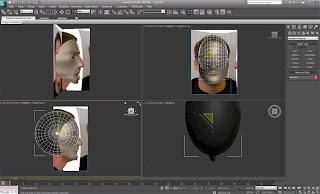
Once the sphere was positioned correctly, I used the snap tool to align the sphere with existing forehead. I then used the paint selection region to select the polygons that were not needed to create the back of the head.
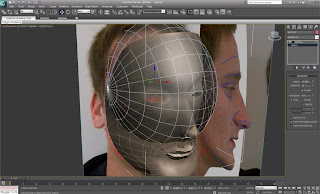
I then selected every other line (as shown in the image below) and clicked on the collapse tool. This took out the selected sections and joined up the others to give less polygons to work with.
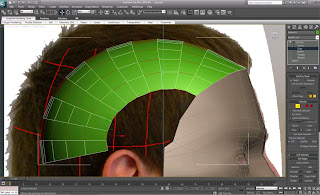
Now the general shape of the head has been created, i then had to create the throat and neck by using the same technique as i did for the nostrills. Creating the throat has definately got to be the most difficult thing i have had to do so far.
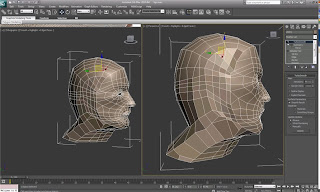
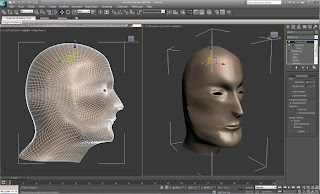
No comments:
Post a Comment